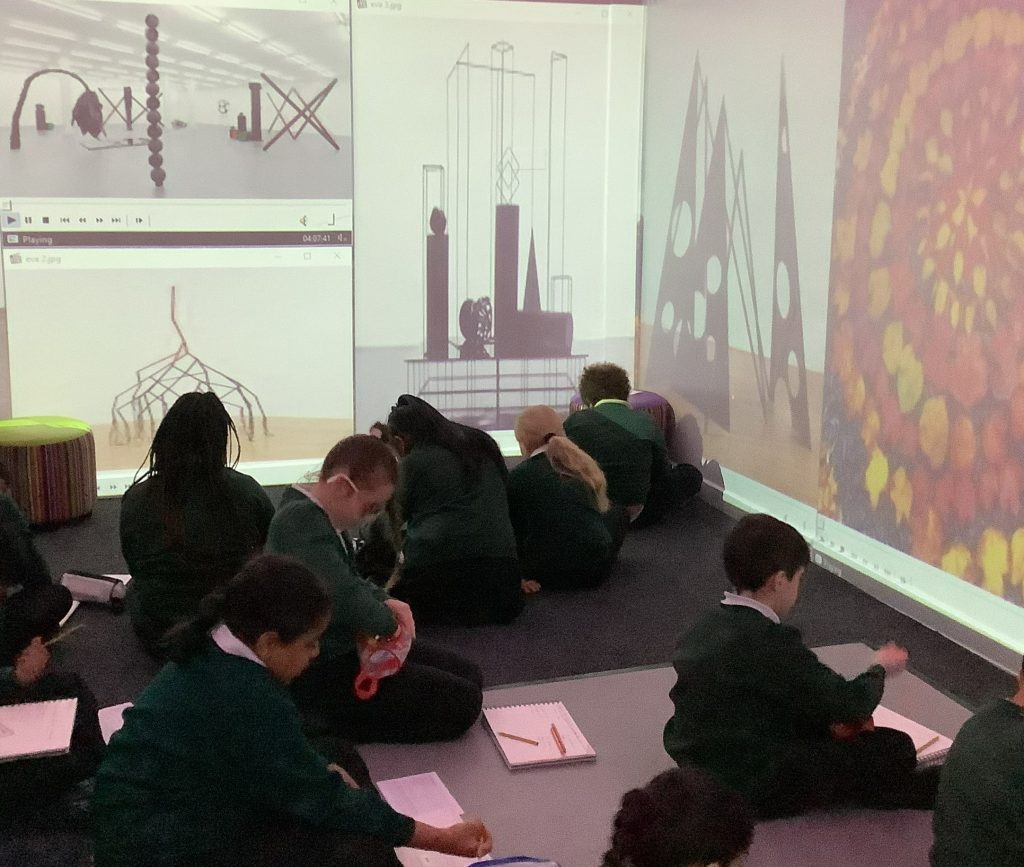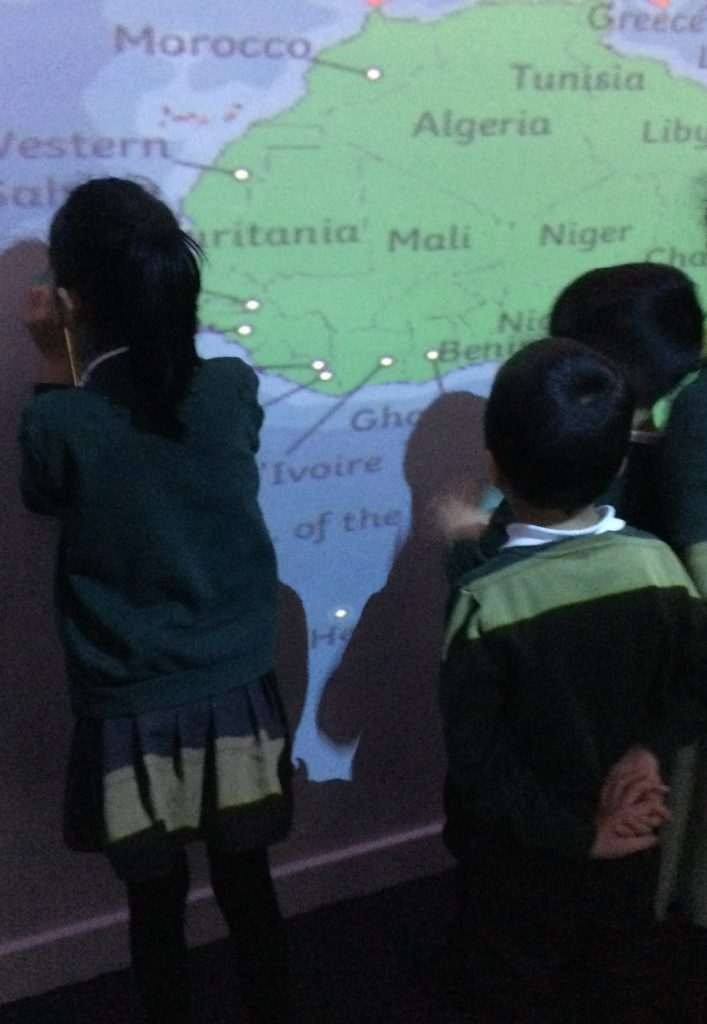The use of immersive technology can make learning even more enjoyable, more memorable, inspire learners, allow for virtual field and has so many more benefits!
Our imagination studio can do many amazing things to help enhance the children’s learning, including: visual projection, surround sound and a scent machine! Please see some of the below ideas on how we use it to it’s full potential. Items can also be brought into the imagination studio to help inspire the children’s imaginations even further. E.g. Bringing in a few tables to turn the room into a WW2 control room and places maps around on the tables!
Writing
Introducing a new text- we immerse the children in pictures of the story, the cover, the blurb. Children look for clues about their new stories.
Setting descriptions- Children can be immersed in the setting etc to help focus in on key details.
Air con unit can be set to different temperatures to help make the right climate. E.g. Snowy setting children can go in their coat and have the cold “wind” blowing”.
The floor can be the changed to match the floor of that setting- possibly with footprints appearing.
Children can image what they might see, hear, touch, smell etc.
As above, children can be immersed in what they are describing by
having different aspects of it on the different walls for them to look at.
Writing set in a place- Children can “visit” that place in the imagination studio before they write about it to help them understand what the speaker might encounter there.
Story writing/planning – Immersing children in lots of different setting and children can image what might happen in the story. How the character might engage with each other in that setting. How the characters might engage with the settings. E.g. helping the children understand they might need to travel over a mountain range, or how they might travel
through a setting, where they might live in that setting.
Reading
Telling stories. – The room can be set up with different images from the story so that children can see them enlarged as they read.
This could be extended into prediction- what do they think is happening in that picture? Why? How does the story get to this point?
Inference-Similar to the prediction: children can have images from the text and infer about aspects of the images. Enlarged images will allow for detailed analysis.
Maths
Shapes- KS1- Set up a scenario- shapes in their surroundings.
Money role play- set up a shop for children to visit and practice using money.
Oracy
The imagination studio can be used to inspire the children in their Oracy discussions.
Oracy assemblies– These can be completed within the imagination studio.
Debates or discussions- Key images can be projected onto the walls to help inspire these.
Geography
Starting a topic-They can go on a virtual tour of the new place they are going to be studying at the start of a unit.
Map work:
– Follow a route on a map.
-Locate places on a map.
-Identify items from symbols and keys on maps.
Human and physical features– Children can have a variety of pictures from a setting and
identify the human and physical features from that setting.
Local environment- images around. Which do chn recognise, which are new to them etc.
History
Virtual tours- set up key images from a key historical time period/ or event and take children on a virtual tour. This can be supported by a verbal tour from the teacher.
Explore a time period-As above, set up the images. Children investigate what they can infer from the pictures. E.g what was life like, how was it different from our lives today etc.
Exploring a key event- Have key pictures from that time period. Children can predict what might be happening then immersed in the even as it is told to them.
Museum tours.
Science
Habitats-Setting up an animal’s habitat and then this can inspire discussions at their level.
E.g. What animal might live here? What aspects of the habitat makes it suitable for them?
What dangers can chn spot etc.
Space- virtual tour of space
Electricity-enlarged circuits. Children can identify key components. How can they be changed by moving the different components around of the walls??
Senses– Set up a different sense on each wall. Children go round in groups and discuss
how they would use their senses in each situation.
Art
Art gallery tours– Setting up different pieces of art on the walls like an art gallery. Children can “visit” your gallery as a way to introduce a new style of art, focus artist etc.
Showcase– at the end of the unit, photos of the children’s work can be set up as an art
gallery for others to visit.
Virtual tours– Take children on virtual tours to inspire their art.
Landscape drawing– Set up key images on the walls. Children take their art books and do a sketch as if they were in that setting.
Key item drawing– As above, the key image can be set up on the wall for children to take their art books with them and complete their sketches live.
DT
Product investigations- children can see a variety of existing products and analyse thembbefore designing their own.
STEM
Visit a virtual museum- set up a variety of inspirational inventions for children to go and
visit like visiting a museum.
RE
Visiting a religious place they are studying.
Computing
Inspiration for their own games– Like with writing, children can visit to see lots of different
settings they could use to inspire their own scratch games.
Photographs– children can view a selection of quality photographs and discuss what makes
them quality before taking their own.
Children can also look at images of their local area to decide what would be worth photographing e.g. wouldn’t photograph a path but you would a stream.
Designing images online– look at a variety of drawn images. Decide which ones are high quality. Which ones are less effective. Why?
Treasure hunters– Practice following instructions on maps before applying it to their own
Beebots
Designers– Images of different designs to inspire them. What makes them high quality?
What parts do they like? Dislike? Inspiring?